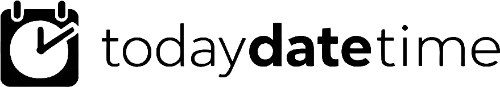Quick Time Facts
The current time updates automatically based on your device’s location. If you’re working across time zones, the UTC time above stays consistent worldwide—useful for logging events, coordinating with international teams, or timestamping documents.
Time zone tip: When scheduling calls with people in other countries, always confirm the time zone. “3 PM” means nothing without context.
Our Time Tools
Date Calculator – Figure out how many days between two dates, or what date it’ll be 90 days from now. Handy for project deadlines, vacation planning, or calculating contract periods.
Time Zone Converter – Convert meeting times between cities. No more “wait, is that 9 AM your time or my time?” confusion.
Countdown Timers – Track time until important deadlines, events, or launches. Set multiple timers if you’re juggling several projects.
World Clock – Check what time it is in major cities. Essential if you work with global teams or trade international markets.
Stopwatch & Interval Timer – Time your workouts, presentations, or any activity where precision matters.
Why We Built This
Time calculations shouldn’t require a PhD in mathematics or multiple browser tabs. We made these tools because we got tired of:
- Googling “days between dates calculator” repeatedly
- Doing timezone math in our heads (and getting it wrong)
- Hunting for simple, reliable time tools that actually work
No account required, no email signup, no premium features locked away. Just tools that do what they say.
Time-Saving Tips
For remote workers: Bookmark the world clock with your team’s cities. Way faster than asking “what time is it there?”
For project managers: Use the date calculator to set realistic deadlines. Add buffer days—projects always take longer than expected.
For travelers: Check destination time zones before booking flights. Jet lag is bad enough without scheduling confusion.
For anyone: The Unix timestamp is surprisingly useful for developers, database work, or any system that logs events numerically.